How's your weather? It is still HOT HOT HOT in France. Makes me want to follow this cutie's lead (Di's Digi Stamps – Naptime Bear, retired) and kick back in a lounger somewhere. I'd need a shade tree overhead though. You'd fry otherwise.
I really do like this image; talk about versatility, it will work for so many occasions and for just about anyone. What I don't like is the image's original left facing direction.
No problem! You can change your digi stamp's direction with a simple click. In Photoscape X Pro, I open the image in Editor, then at the upper right screen, simply click the Flip Horizontal icon (the blue one in the screen capture above) and voila! The digi is now facing right. Whatever photo editing app you're using, you should have this simple option, don't hesitate to find it and use it!
Paper – cardstock, stash mix
Die – Die-namics circle stax, no-brand grass
Spectrum Noir Illustrator Markers
Art-n-Fly white pen

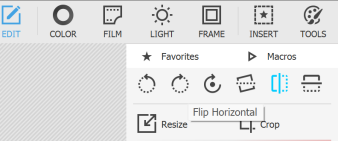

That little bear looks so comfortable inside his pretty circle!
ReplyDeleteWhat a cute bear and that design is perfect with the circle seemingly giving him a big ole bear hug! Thanks so much for joining us at Little Red Wagon Challenge this week!
ReplyDeleteYour card is absolutely darling!! The little bear is adorable and the circled sentiment is just perfect next to the framed image! The flipped image works so wonderfully with your card design too.
ReplyDeleteThat bear looks so cozy! Doesn't even mind that there's a bird reading over his shoulder. (: Loving the papers (I know I say that a lot, but you always pick such excellent papers!) and the grass border is the perfect touch.
ReplyDeleteI print my digis from Word, which also has an easy-to-find flip option. That's one of the reasons I love digis so much, you can manipulate them to exactly what you need. (: